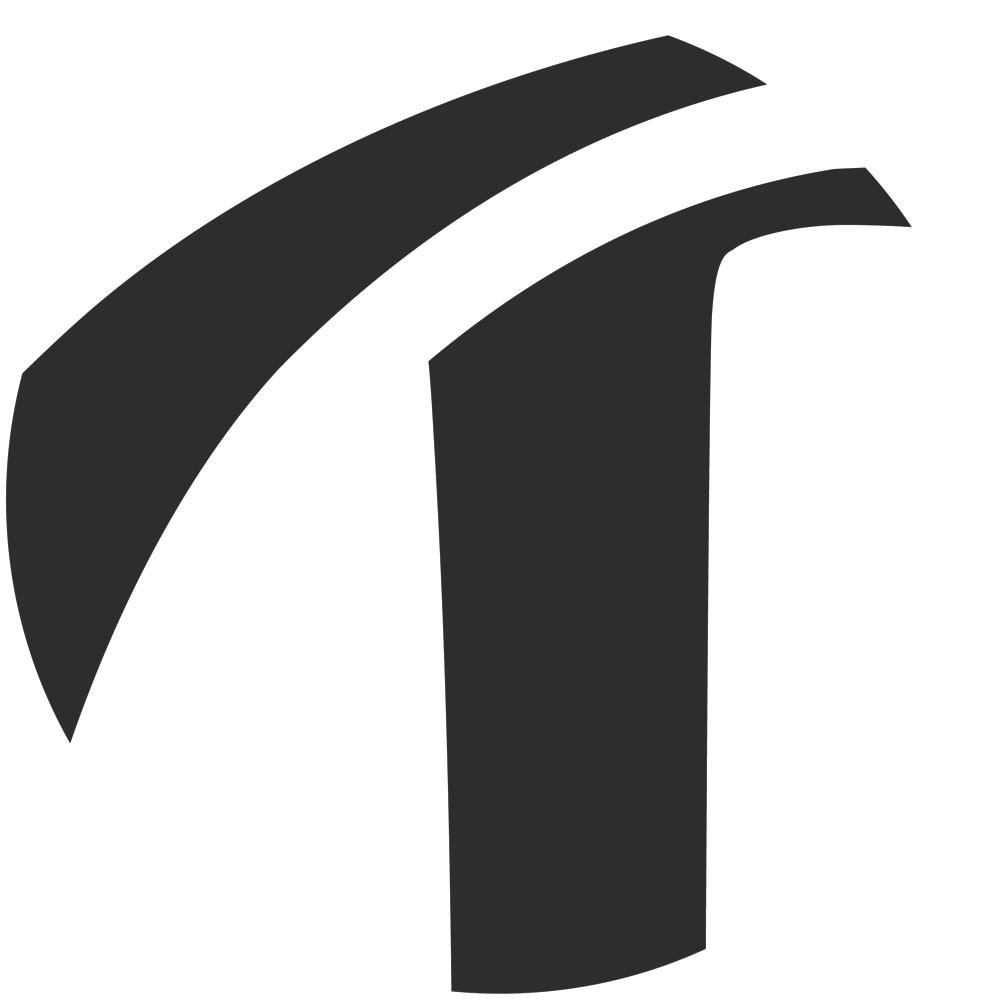I was recently talking to a colleague interested in VR about 360 spherical maps. He was telling me that editing the maps in nuke wasn't as easy as it is in After Effect. So I made something !
The idea is to take an equirectangular map, remap it to the six square faces of a cube, make the edit and then re-render the result as an equirectangular map.
The trick is to link the SphericalTransform and the related card values so that if SphericalTransform2’s ry is 90, Card2’s rotate y is also 90, 180 on the third, and so on. For the top and bottom faces the rotation is on x.
In the file bellow, I’ve taken the liberty to set the SphericalTransform format to 1/4 of the input map’s width. It' seemed like a good idea seeing how you need 4 faces to go from 1 edge to the other. I didn’t spent that much time on it so the formats are not dynamically set and you’ll have to adjust them to your needs.
You can download the comp file here.
I’ve created a clean copy/paste file without Nuke’s version line so with should be pastable anywhere.
Here is a quick edit of the bottom half of the spherical map, made relatively easily as I was working on a non deformed image.
As we can see on the difference map, we unfortunately have some light difference even where I didn’t made any edits. Those are due to the SphericalTransform filtering and the render. I found that Impulse results in the less difference.